Mailchimp Commerce

Mailchimp for Craft Commerce
Sync your Store, Products, Carts, Orders, Customers, and Promotions to Mailchimp and leverage their full suite of marketing solutions, including abandoned carts, order status notifications, and more.
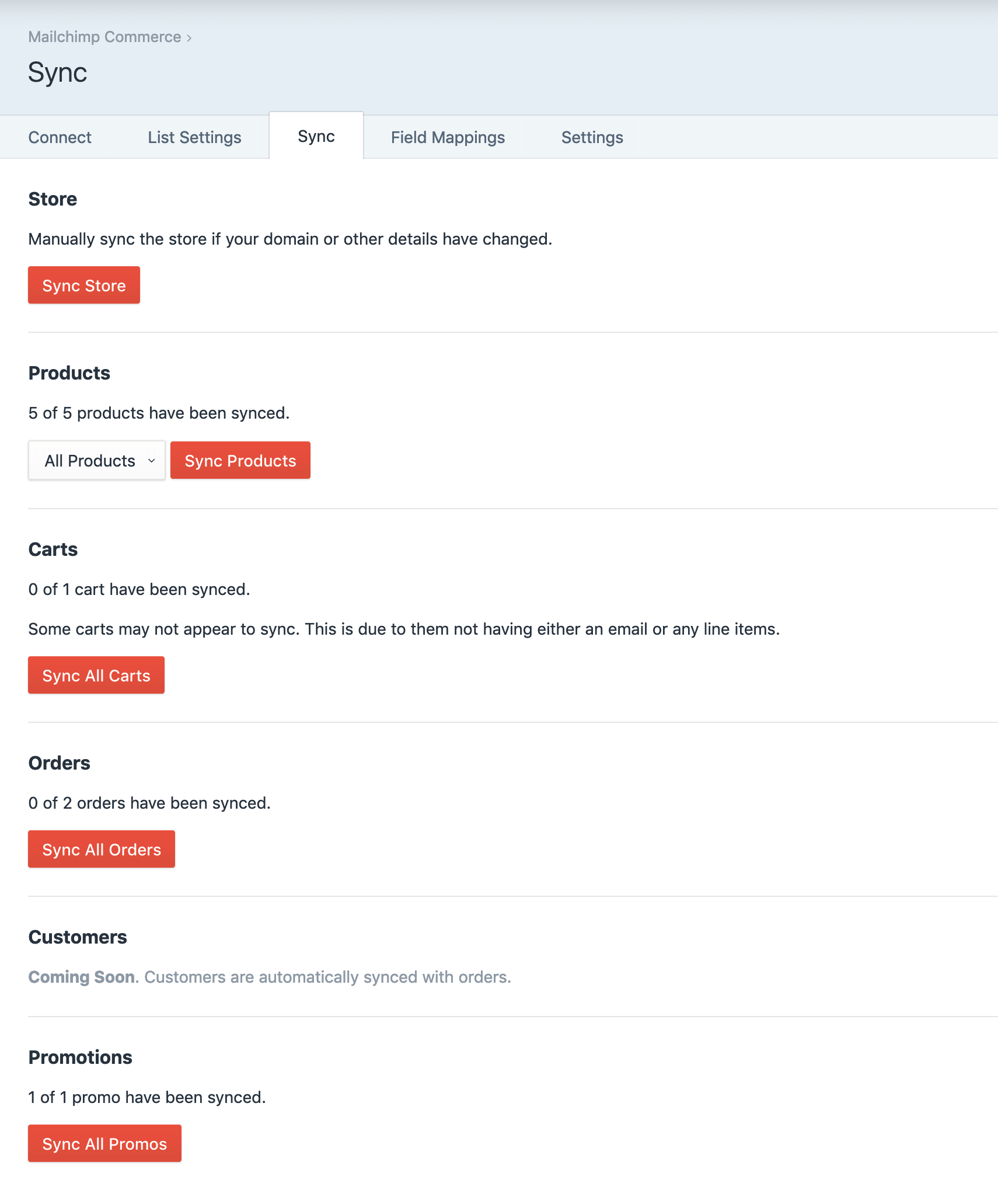
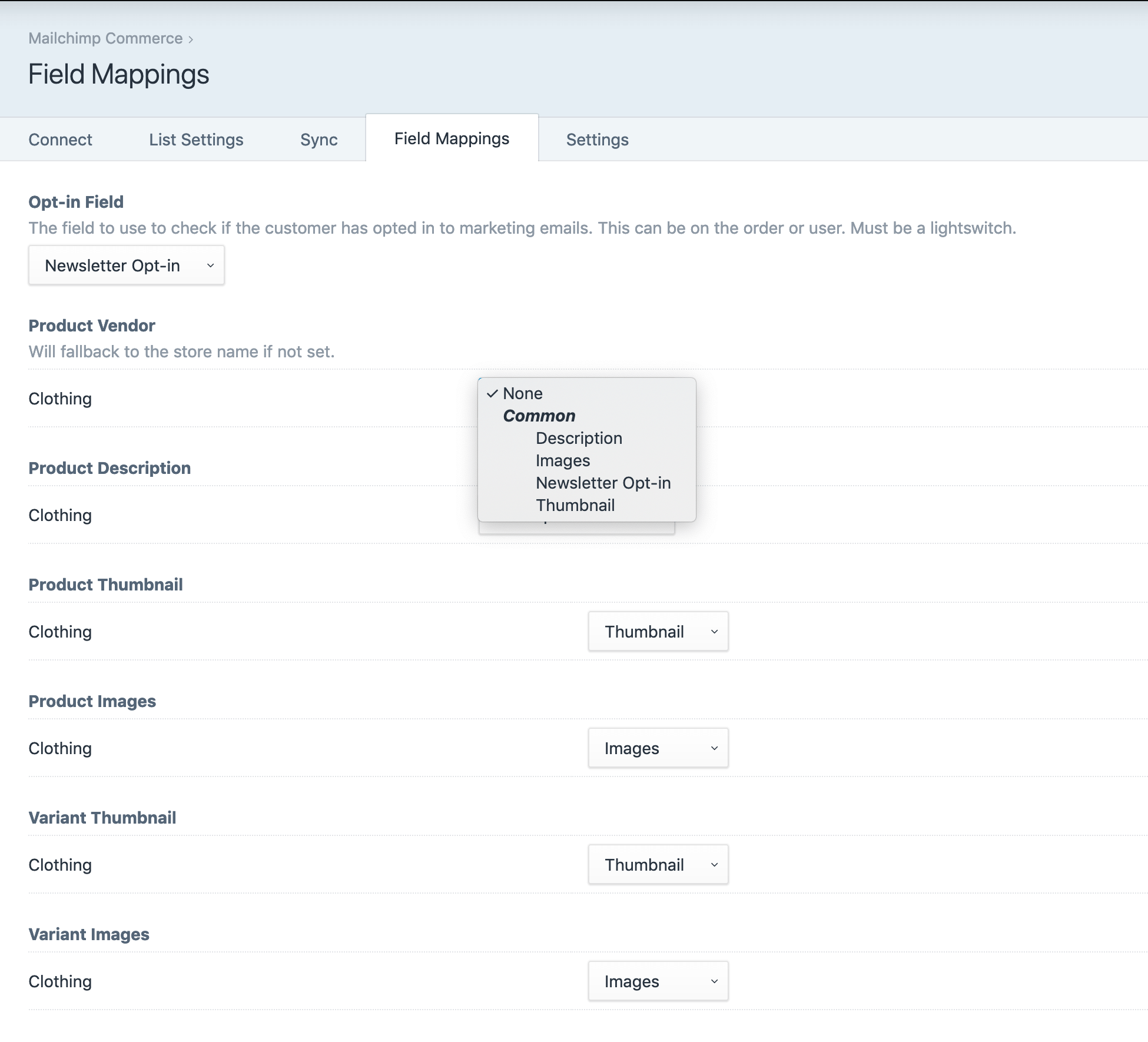
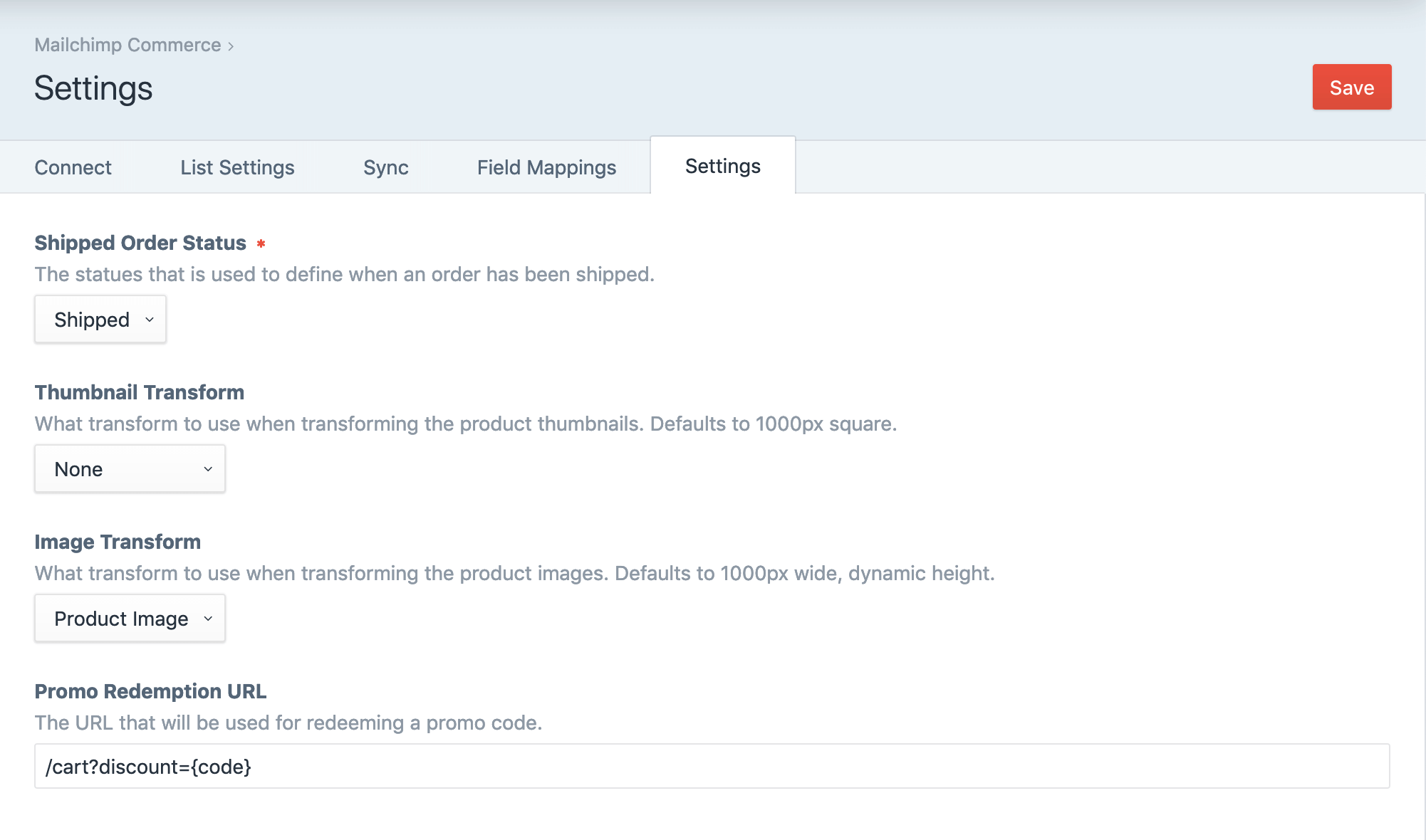
Preventing Syncing
If you want to prevent anything from being synced (i.e. in your staging
environment) you can do so by creating a Mailchimp Commerce config file
(mailchimp-commerce.php) in your config/ directory, and add the following:
<?php
return [
'staging' => [
'disableSyncing' => true,
],
];
You can use the config file to override any of the settings in the plugin. See
Settings.php for all the settings. Be aware the
some settings must not be modified.
Local Development
Please note that Mailchimp requires a valid, publicly accessible URL for some of the data that is sync'd. This means that if you are using the plugin in a local environment that isn't externally accessible some sync tasks will fail. We recommend testing the plugin in a staging environment, or using a service like ngrok to make your local environment public.
Standard
Plus $5/year after one year.
To install this plugin, copy the command above to your terminal.
This plugin doesn't have any reviews.



