Matrix Colors
⭐️ MATRIX COLORS HAS BEEN RETIRED ⭐️
Matrix Colors will not be ported to Craft 5, because it is no longer necessary! The new overhauled Matrix field UX now provides native colors for your Matrix block types. 👏
See our blog post for more information.
Still available & supported for Craft 3 & 4 ✅
Basic Usage
To set the background color of a Matrix (or Neo) block type, enter the block type handle and desired CSS color.
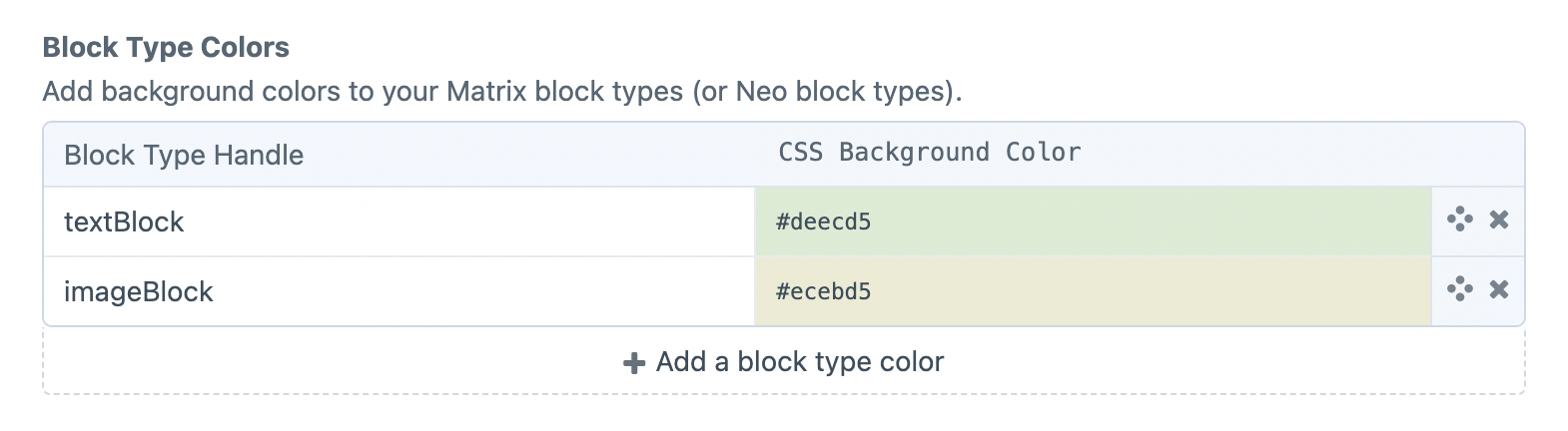
Here's what that looks like in a Matrix field...
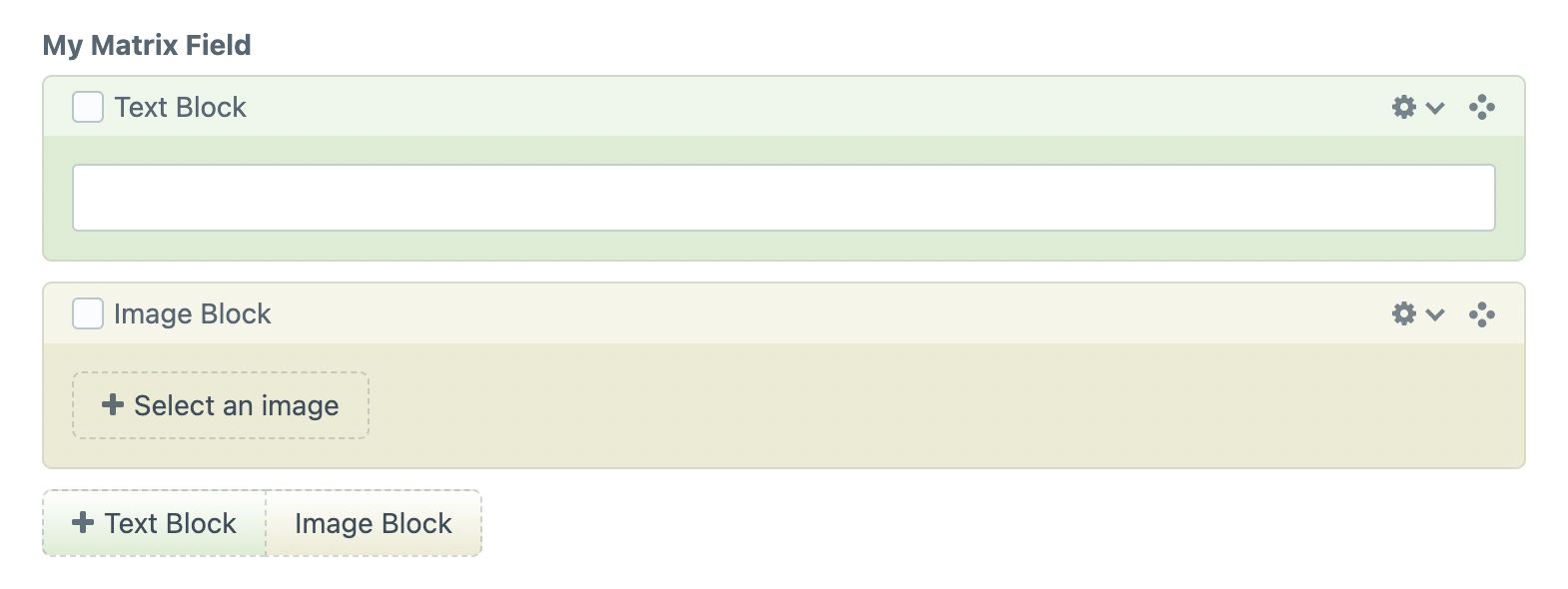
Repeat for every block type which you'd like to assign a color to.
You can use any colors you want, but pastels (lighter colors) tend to look better.
Neo Support
If you are also using the Neo plugin, you can similarly color your Neo blocks.
Simply declare your Neo block type handles alongside their assigned colors, just as you would with Matrix block type handles.
To install this plugin, copy the command above to your terminal.
This plugin doesn't have any reviews.

