Matrix Toolbar
Matrix Toolbar plugin for Craft CMS 3.x
Expand, collapse, change the status of, or delete multiple blocks in a Matrix field simultaneously.
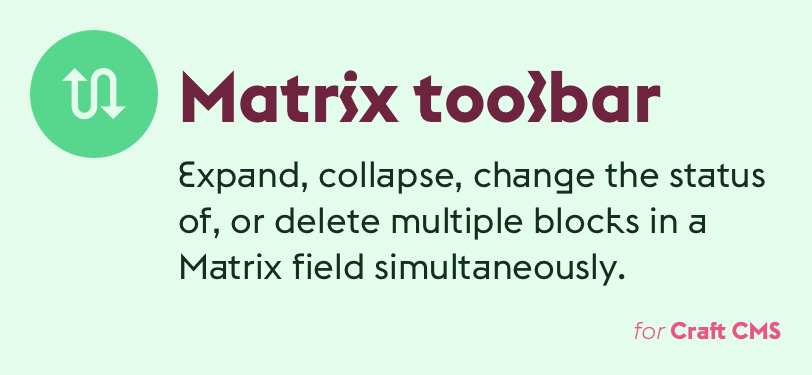
Requirements
This plugin requires Craft CMS 3.0.0-beta.23 or later.
Installation
To install the plugin, follow these instructions.
Open your terminal and go to your Craft project:
cd /path/to/projectThen tell Composer to load the plugin:
composer require monachilada/craft-matrixtoolbarIn the Control Panel, go to Settings → Plugins and click the “Install” button for Matrix Toggle.
Matrix Toolbar Overview
Matrix fields are great, but working with multiple blocks at a time can sometimes be finicky and the in-built features aren't always intuitive to content editors. This plugin adds a toolbar above every Matrix field to more easily expose tools for selecting, collapsing, expanding, changing the status and deleting multiple Matrix blocks simultaneously.
Using Matrix Toolbar
The toolbar will appear above Matrix fields and should feel pretty familiar from the Entries page and other areas of the Control Panel.
Matrix Toolbar Roadmap
Some things to do, and ideas for potential features:
- Better handling of when new blocks are added or deleted from a Matrix field.
- Add a search field to the toolbar, so that blocks with fields that have matching results can be highlighted.
Brought to you by Mike Pierce
To install this plugin, copy the command above to your terminal.
This plugin doesn't have any reviews.

