This plugin is no longer maintained. The developer recommends using Donkeytail instead.
Craft Pinboard Plugin
A flexible Craft CMS fieldtype which allows content editors to manage interactive images and maps without having to bother the developer.
Create and manage interactive images for location maps, product callouts, feature callouts and more.
Field configuration screenshot
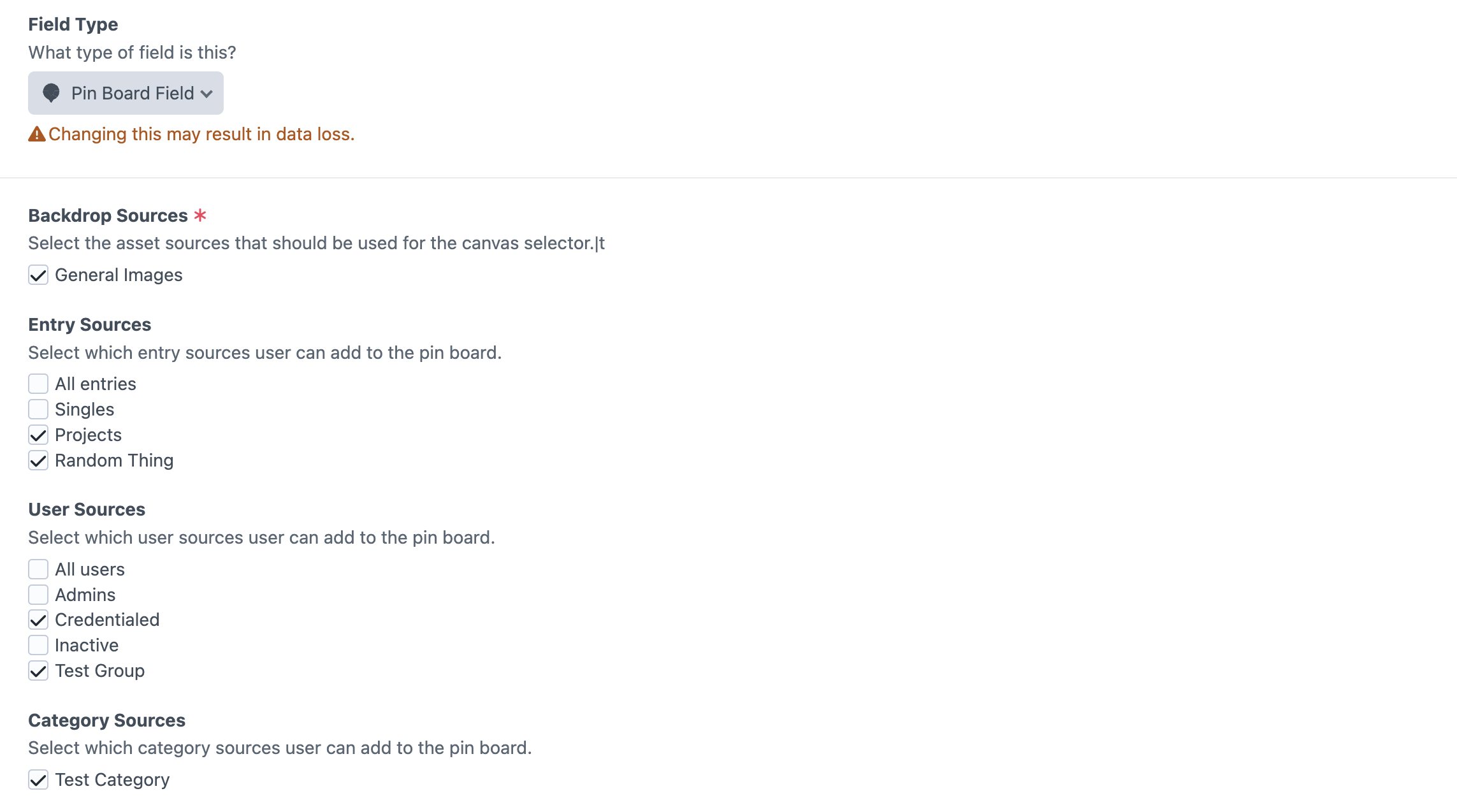
Content editor interface screenshot
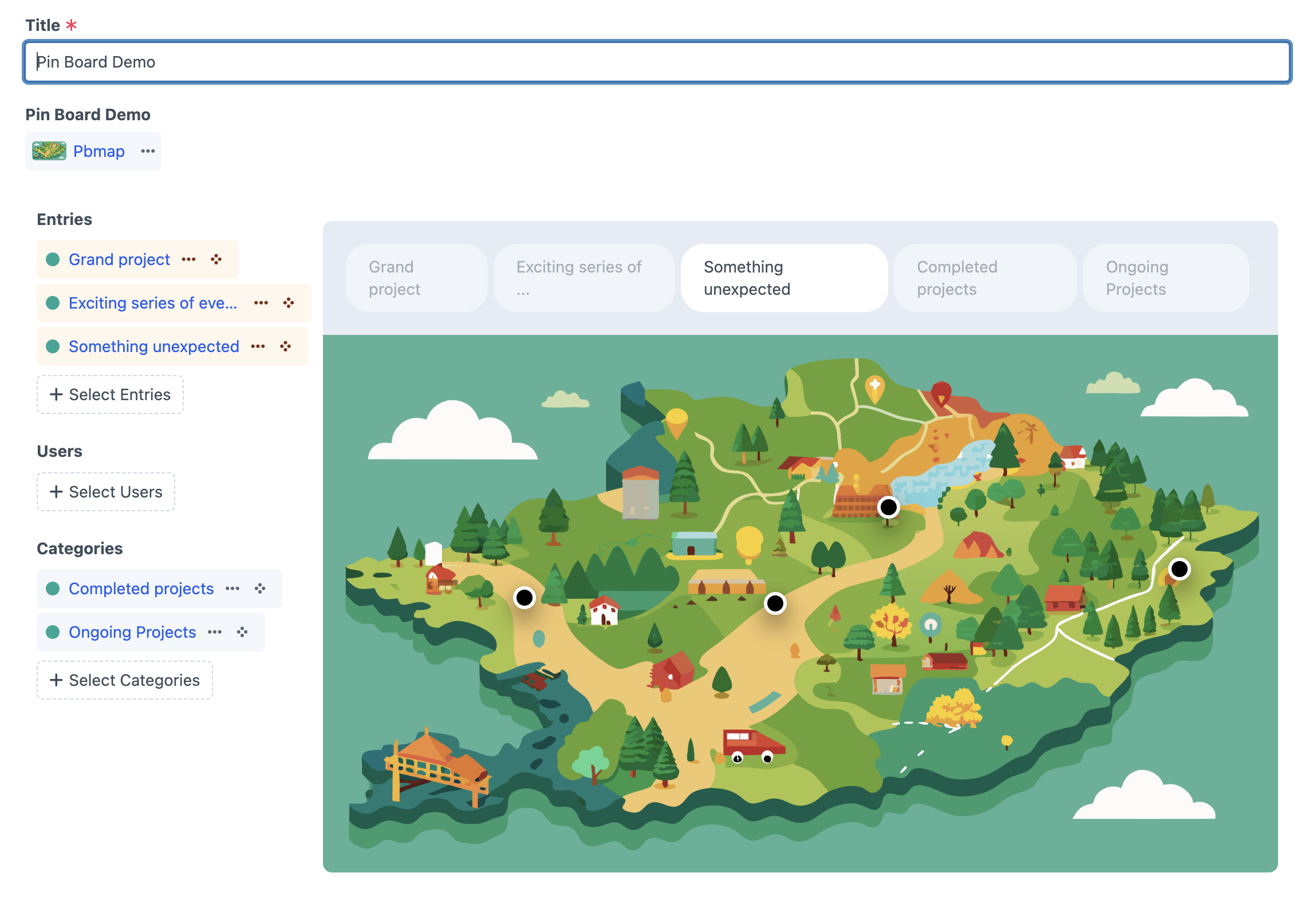
Front end example screenshot

Features
- Create and manage interactive images
- Add multiple pins to an image
- Easy to use drag and drop interface
- Add pins for multiple element types to a single image
- Easily see which elements are pinned and which are not via the pin palette
- Simple to use on the front end
Coming Soon
- Front end javascript helpers to make it even easier to use on the front end
- Front end twig helpers to make it even easier to use on the front end
Example Front End Usage
<div class="backdrop">
<img src="{{ entry.<pinBoardField>.backdrop.url }}"/>
{# loop over our pins, setting their top and left CSS attributes to position them #}
{% for pin in entry.<pinBoardField>.pins %}
{% set pinStyle = "top:" ~ pin.y ~ "%; left:" ~ pin.x ~ "%; ;transform: translate(-50%, -50%)" %}
{% set labelStyle = "top:" ~ pin.y ~ "%; left:" ~ pin.x ~ "%; ;transform: translate(-50%, calc(-100% + -20px))" %}
<div class="pin" style="{{pinStyle}}"></div>
<div class="pinLabel" style="{{labelStyle}}">
{{ pin.title }}
</div>
{% endfor %}
</div>
<!-- You'll usually place your styles in a seperate file but this works for a demo -->
<style>
.backdrop {
width: 80%;
position: relative;
}
{# it is important to set the image with to no more than 100% #}
.backdrop img {
width: 100%;
max-width: 100%;
height: auto;
}
.pin {
position: absolute;
width: 20px;
height: 20px;
background-color: black;
border: 2px solid white;
border-radius: 50%;
}
.pinLabel {
position: absolute;
background-color: white;
padding: 5px;
border-radius: 5px;
}
</style>
Standard
This plugin is no longer maintained.
Plus $10/year after one year.
Installation Instructions
To install this plugin, copy the command above to your terminal.
Reviews
This plugin doesn't have any reviews.
Active Installs
8
License
Craft
Last release
July 1, 2024
Activity (30 days)
0
Closed Issues
0
Open Issues
0
Merged PRs
0
Open PRs


