Sidebar Entry Types
Entry Types plugin for Craft CMS 3.x
Easily switch between entry types in entries section.
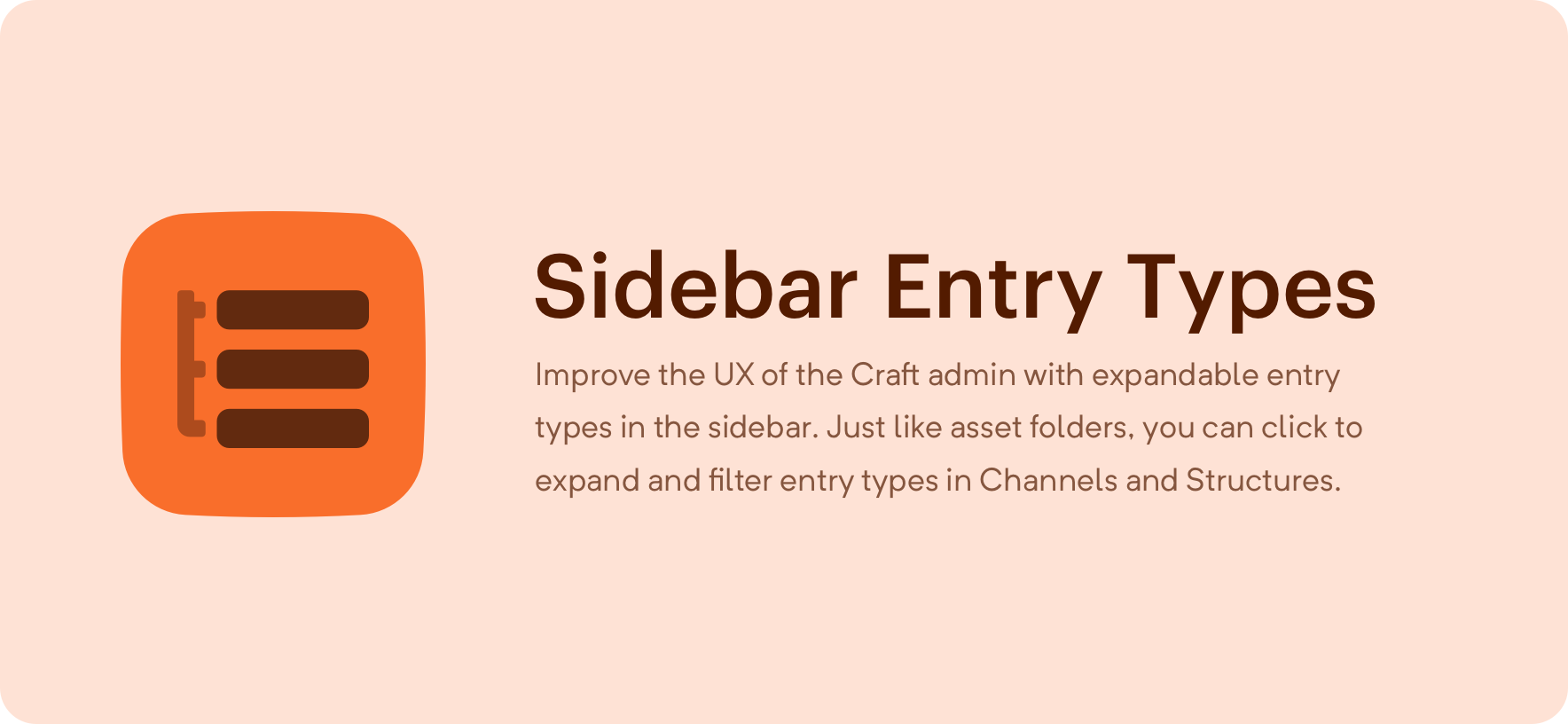
Requirements
This plugin requires Craft CMS 3.0.0-beta.23 or later.
Installation
To install the plugin, follow these instructions.
Open your terminal and go to your Craft project:
cd /path/to/projectThen tell Composer to load the plugin:
composer require ether/sidebarentrytypesIn the Control Panel, go to Settings → Plugins and click the “Install” button for Entry Types.
Entry Types Overview
Improve the UX of the Craft admin with expandable entry types in the sidebar. Just like asset folders, you can click to expand and filter entry types in Channels and Structures.
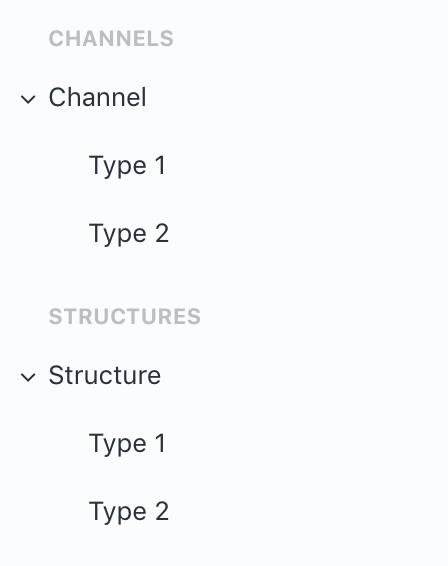
Sidebar Entry Types in action
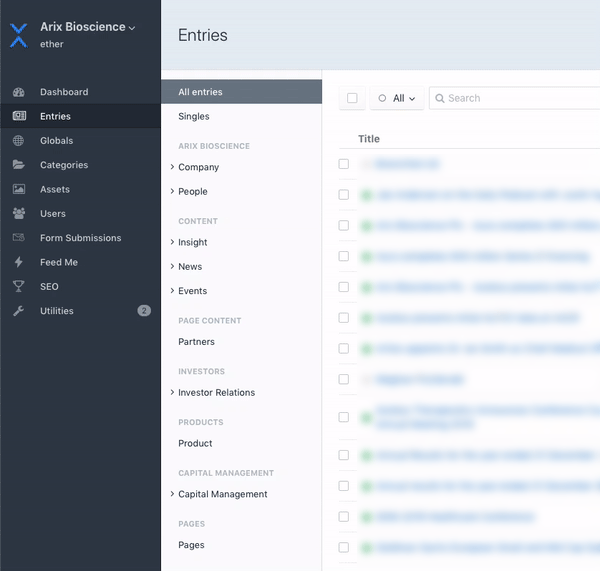
Configuring Entry Types
Nothing to configure. Install and start filtering!
Brought to you by Ether Creative
Standard
Plus $5/year after one year.
Installation Instructions
To install this plugin, copy the command above to your terminal.
Reviews
This plugin doesn't have any reviews.
Active Installs
48
License
MIT
Last release
May 10, 2023
Activity (30 days)
0
Closed Issues
0
Open Issues
0
Merged PRs
0
Open PRs
