Multi Translator
Multi Translator
Translate content of Entries in your multisite setup.
Supported Translation Services
- Deepl
- Google Cloud Translation
- OpenAI (ChatGPT)
Supported field types
- craft\fields\PlainText
- craft\fields\Table
- craft\redactor\Field
- craft\ckeditor\Field
- craft\fields\Matrix (recursive)
- benf\neo\Field (recursive)
- verbb\supertable\fields\SuperTableField (recursive)
- lenz\linkfield\fields\LinkField
- nystudio107\seomatic\fields\SeoSettings
- ether\seo\fields\SeoField
- abmat\tinymce\Field
Supported Element types
- Entries
- Assets
- Commerce Products with Variants
Usage
There are two ways to trigger a translation.
Translate one-by-one
- Navigate to the entry and the desired target site/language.
- Use the buttons in the sidebar and select the source language.
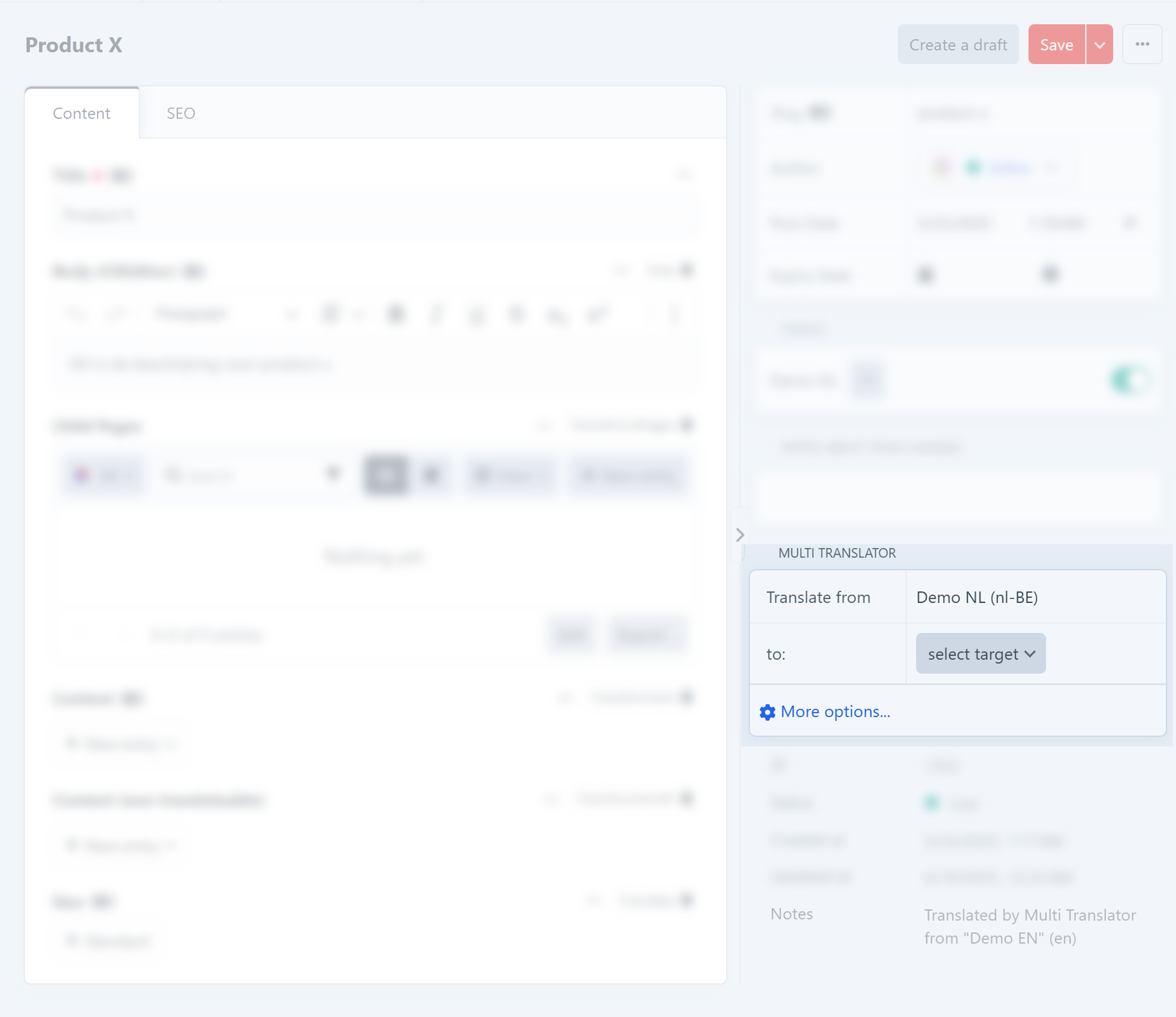
Translate in bulk
- Navigate to overview of entries you want to get translated.
- Select the entries in the source language.
- Use the 'Translate to' dropdown in the actions bar and choose the target language
- A queue job will be started
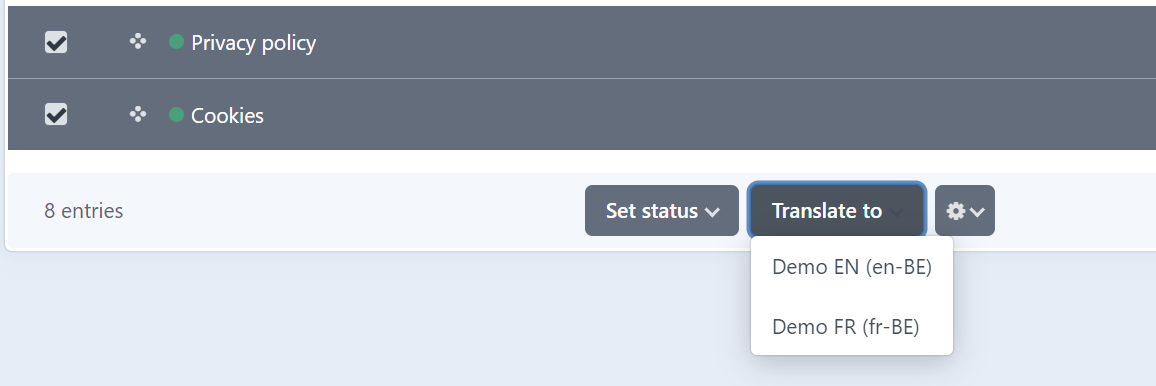
Standard
Plus $19/year after one year.
Installation Instructions
To install this plugin, copy the command above to your terminal.
Active Installs
103
License
Craft
Last release
July 9, 2024
Activity (30 days)
1
Closed Issues
3
Open Issues
1
Merged PRs
1
Open PRs


