Simple Mailchimp
Credentials
Gather the necessary info from Mailchimp
API Key _MC_APIKEY
Go to https://admin.mailchimp.com/lists > Select Audience > Settings > Audience name and defaults > Audience ID
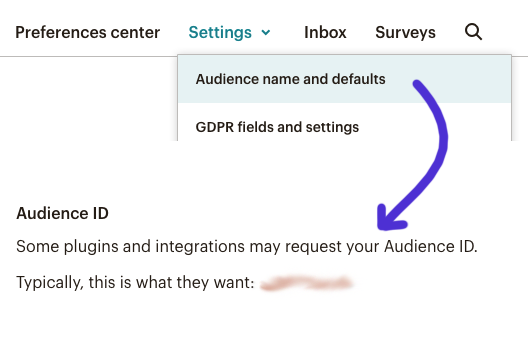
Audience ID _MC_LISTID
Go to https://admin.mailchimp.com/account/api/ > API Key
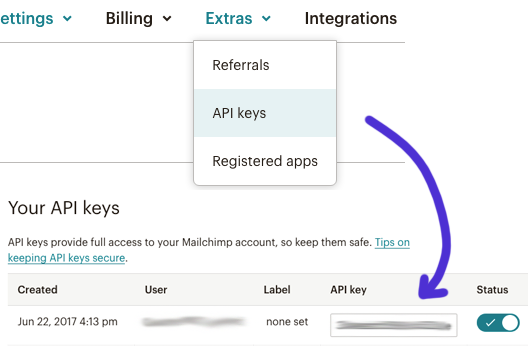
Add the credentials to plugin settings
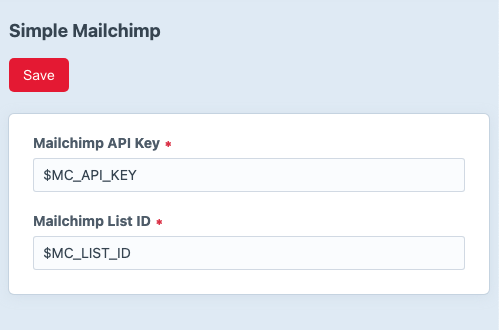
You may also use .env parameters like in the example above.
# Mailchimp
MC_API_KEY=xxx12345x1234x123xxx123xxxxx123xx-us14
MC_LIST_ID=xxx1234xx1234
Usage
Your newsletter form template can look something like this:
<form method="post">
{{ csrfInput() }}
<input type="hidden" name="tags" value="Tag_1,Tag_2">{# comma separated #}
<input type="text" name="name">
<input type="email" name="email">
<button type="submit">Submit</button>
</form>
The only required field is email. Everything else is optional.
You can use jQuery/Ajax to call plugin controller like the example below
(($) => {
$('form').submit((e) => {
e.preventDefault();
$.post({
url: '/mailchimp/send',
data: $(this).serialize(),
success: (r) => {
if (r.success == true) {
$('form')
.append(`<div class='success'>${r.msg}</div>`)
.hide().fadeIn()
.delay(6000).fadeOut();
$(this).trigger("reset");
} else {
$('form')
.append(`<div class='error'>${r.msg}</div>`)
.hide().fadeIn()
.delay(6000).fadeOut();
}
}
});
});
})(jQuery);
Add jQuery to the template if necessary
{% js 'https://code.jquery.com/jquery-3.6.0.min.js' %}
Installation Instructions
To install this plugin, copy the command above to your terminal.
Active Installs
483
License
MIT
Last release
March 27, 2024
Activity (30 days)
1
Closed Issues
0
Open Issues
0
Merged PRs
0
Open PRs